Realme has barely spent two years old as an independent smartphone brand. While we cannot overlook the benefits of being backed by parent OPPO in terms of manufacturing, distribution, and marketing dollars, Realme has been one of the fastest-growing smartphone brands because of its super-affordable products. Just when we thought smartphones couldn’t be cheaper than what Xiaomi sells them for, Realme proved us wrong by bringing exceedingly powerful specs at great prices. After its fair share of success as a smartphone company, Realme wants to forge a lifestyle brand persona for itself. With this decision, Realme has plunged into a new category of tech products – truly wireless stereo earphones. The Realme Buds Air are unmistakably inspired by the Apple AirPods, but they cost only ₹3,999 (~$60) and thus, cater to an entirely different audience.
Buy: Realme Buds Air on Flipkart (₹3,999) || Realme online store

Realme’s TWS earbuds come with wireless charging, a dynamic bass boost sound profile, and a low-latency gaming mode. All of these features along with their affordability make the Realme Buds Air a lucrative choice for a large demographic of young users who want great-looking and feature-rich tech products.
Specifications
| Specification | Realme Buds Air |
|---|---|
| Drivers | 12mm |
| Battery | 400mAh (charging case) |
| Charging |
|
| Connectivity |
|
| IP rating | NA |
| Dimensions | Charging case:
Earbud:
|
| Controls |
|
I used the Realme Buds Air for about a month and both – the earbuds and the Realme 10W wireless charger – were loaned to us by Realme India. These are my observations about the Realme Buds Air after a month of usage.
Appearance / Looks
I will start with the first apparent observation about the Realme Buds Air i.e. their unmistakable resemblance to the Apple AirPods. Undeniably, the Realme Buds Air seem to be drawing some inspiration from the AirPods but that’s not surprising considering Apple was among the quickest to jump into the TWS ring. Even though Apple was not the first brand to launch truly wireless stereo earphones, its entry in the segment definitely diverted the world’s attention towards the category and inspired other brands to dive in.

The carrying case also looks similar but nuances such as the placement of the button for pairing, the LED indicator, a USB-C port at the bottom instead of a Lightning port, and lastly, a “Designed by realme” branding on the back add to its identity. The lid has a magnetic latching mechanism and it also acts like an on/off switch for the earbuds. The inner side of the lid is inscribed with details about the battery capacity besides some regulatory information. The LED light on the front is the only indicator on the carrying case of the Realme Buds Air and it glows in three colors to indicate the battery life and the connectivity status.

Looking closely at the Realme Buds Air, you can notice more nuances that help discern the Realme Buds Air from Apple AirPods or the latter’s clones. The stem on each of the earbuds is flatter on two sides and rounded on the other two, and this makes it looks sleeker than AirPods’ stems. Each earbud carries a proximity sensor which helps pause the media automatically when you pull either of the earphones out of your ear and then resume it when you put them on again. Electrodes at the bottom of the stems are used to charge the earbuds with the help of the pogo pins inside the carrying case. The earbuds lodge instantly into their sockets with the help of magnets which also keep them held even when you hold the case upside down with its lid open.


Forming a virtual triangle along with these electrodes is a small opening for the primary microphone. The secondary microphone for canceling environmental noise lies on the outer side just below the juncture between the stem and the earbud. There’s another opening on the inner face but its utility is unclear.
One cannot deny the direct AirPods inspiration but subtleties such as the flattened stem and different placements of the microphones and the proximity sensors save it the disgrace of bring called a direct and absolute rip-off. The inspiration from AirPods, however, will guarantee you bragging rights for the truly wireless design, especially if you’ve been seen with wired or Bluetooth neckbands. I would recommend buying the black variant of the Realme Buds Air over the white or the yellow ones since I’ve witnessed gunk accumulate along the joints in the plastic housing of the earbuds over time. This deposition makes the earbuds look dirty and warrants regular cleaning even though the plastic appears rigid and durable.
Comfort & Ergonomics
The Realme Buds Air are plagued with the same discomfort issues as most other earbuds that come with rigid shells. That, to be clear, is a subjective opinion and the fit might vary with the size of your ear as well as your previous experience with rigid shell earphones. For me, the Realme Buds Air don’t fit as snuggly as I would like them to and seem prone to falling off even if there’s a gentle smack on the earlobe. You can remedy the issue to some extent by choosing ear hooks or ear tips made of silicone or a similar cushiony material. You can find a wide variety of these online.

Because of the unconvincing fit, the Realme Buds Air might also stir up some reluctance when you have to move around. I found myself fearing the possibility that either one or both of the earbuds will be knocked off my ear while walking outside in a public space, taking off for a jog, or boarding public transport. For the same reason, the usability of the Realme Buds Air is pretty much limited to indoor spaces – unless of course, you’re willing to pay for a replacement. If it’s any help, Realme will be selling single earbuds individually if you lose one of the two – or want the two earbuds in two different colors for some reason.
Owing to the shape, the Realme Buds Air don’t seal the ear canal perfectly and you can hear ambient noises. Music being played at high volume cuts off the outside noise almost entirely, but the music also bleeds out at high volumes.

Notably, Realme does not talk about an official IP rating or protection from splashes or sweat which means there’s no surety it will survive in rain or during your workouts.
The good thing is that each earbud weighs just a little of 4 grams and for the most part, the weight does not seem to bother. While the weight does not spell any trouble, the thickness of the earbud did cause me much discomfort when using the earbuds for over a couple of hours. If you tend to use earphones while sleeping – I do since listening to music or binaural beats helps me unwind more easily at night – then the Realme Buds Air do not feel very gentle and can pain the part of the ear surrounding the air canal.

In spite of Realme’s pep talk about optimizing the angles between the stem and the earbud to ensure comfort, I have had to take the earphones off almost every hour or so. With that said, I must also repeat I am not a fan of earbuds shaped like wine glasses and the Realme Buds Air don’t contribute to changing that opinion. I would instead prefer a silicone tip and a design similar to something like the Sennheiser Momentum TWS earbuds or the new AirPods Pro even if there’s a price to be paid in the form of heft.
Features
The Realme Buds Air may not check all boxes when it comes to your requirements for comfort but they do on the tally of features. The most interesting set of features for me are the touch controls on each of the earbuds. The area on top of the secondary noise-canceling microphone registers touches which can be used for actions such as playing or pausing media, switching to the next track, invoking the voice assistant on your device, and switching to a low-latency gaming mode. Keeping in mind that unintended touches or taps can accidentally stop media playback unintentionally, Realme’s product team has assigned double-tap for play/play or for accepting calls. Additionally, a triple tap can forward the track to the next one but there’s no control to let you switch to the previous track. By long pressing on either of the earbuds at a time, you can activate the voice assistant on your device and the feature works fine with Google Assistant and Alexa on Android devices as well as Siri with Apple devices. The same action can also be used to disconnect calls. All of these touch controls work with taps on any one of the earbuds.
The Realme Buds Air also come with a low-latency Gaming mode, which can be triggered by long-pressing the touch area on both the earbuds simultaneously. It is designed to make communications more effective while gaming by reducing the latency in audio. The reduction in latency comes at the expense of bitrate – which is directly related to the quality of the audio. I will discuss the extent of this reduction in the section dedicated to audio quality.

Another quirky feature of the Realme Buds Air is its support for wireless charging. The company showcased its 10W wireless charger at the launch event but did not launch it. However, you can use any Qi-compliant charger to charge the Realme Buds Air wirelessly.
Also mentioned previously, the Realme Buds Air automatically connects to the device they were last paired with when the lid open. Similarly, the earbuds disconnect when the lid is shut. Realme’s TWS earbuds support Android’s Fast Pair protocol. For me, however, Fast Pair only worked with certain Realme devices. Pairing a new device requires you to place the earbuds inside the case with the lid opened – since the case and the earbuds cannot communicate otherwise – and pressing and holding the button on the front until the LED starts breathing in green color.
Sound quality
Before coming to perhaps the most crucial part of this review, the sound quality of the Realme Buds Air, I would like to clarify that human interpretation of audio is largely subjective. Further, the judgment for sound quality also depends on your preferred genres of music.
The Realme Buds Air support audio data transfer through AAC besides the standard SBC protocol. Relatively newer and more refined than SBC, AAC offers better quality than SBC but the transfer rate is slower as compared to SBC. The earbuds lack support for Qualcomm’s aptX or aptX HD, both of which offer slightly better audio than AAC, and with lower latency. The audio is output in the form of a 44.1kHz / 16-bit audio which is compared to standard CD-quality sound. You can read this detailed explainer on Bluetooth codes to learn more.

The Realme Buds Air utilize 12mm drivers and the company vouches for its dynamic bass boost profile. Holistically speaking, the earbuds have a warm tone, primarily with an emphasis on the bass and lower mids. Typically, while the lower frequencies can be heard louder, the highs feel diminished in comparison. The Indian variant of the Realme Buds Air is optimized for Bollywood music, which majorly comprises of bass and groove, so if you fancy similar music, you should enjoy the sound output.
Coming to the nuances, if you’re used to streaming most of your music online or have a stock of lossy compressed audio files – e.g. a 128kbps MP3 – alongside a knack for discerning one musical instrument from another, you’re going to have a hard time with the Realme Buds Air. As expected, the audio quality tends to get much better if you choose a better quality file, say 320kbps. However, due to the output limitations of the earbuds, a higher bitrate will not make an observable difference unless you use a lossless format such as FLAC or ALAC. As you would expect, toggling AAC on and off in Bluetooth settings will also alter the quality of the audio playback.
Staring with my dosage of music, I feel there’s no satisfying way of tagging music with specific genres. While this may seem like an attempt to be politically correct, I’d rather choose some of the tracks from the regular playlist that I chose to test the earphones. Here are the tracks I used to make my observations:
Sound quality analysis
(MP3, 44.1kHz, 271kbps)
The majority of the track is padded with vocals along and a bright acoustic guitar tone in the background. I hear James LaBrie’s energetic voice overpowering the strumming in the background and while for the most part, the guitar is audible, it is only heard distinctly in the absence of the vocals. The synth solo in the middle is dampened by the strums of the guitar, especially at higher volumes. At about 60% volume, the audio is much clearer but the vigor of the strong message and impactful music seem to get lost.
Sound quality rating – 5/10
(MP3, 44.1kHz, 270kbps)
Majority of the parts in the song sail above the 100BPM mark. If you’re in for the sick beats played by Chris Adler, the Realme Buds Air will definitely get you to headbang vehemently. While the double bass pedal is constantly heard very distinctly – although not very clearly – the snare is almost muted by the rhythm guitar high-gain distortion. The riffs played on the lead guitar are also softened by the rhythm guitar. Randy Blythe shrieks and Adler’s constant hits on the ride are very much cut through all the sounds.
Sound quality rating – 7/10
(MP3, 44.1kHz, 320kbps)
The clean arpeggio that constantly rings in the intro and the verses, as well as the punchy bass guitar, easily pour through Mikael Akerfeldt’s clean vocals. The restfully driven drums, especially the snare, help paint the remorseful picture that the song for most of the first half; even the soft piano and the classical guitar can be heard very easily. However, as more instruments mingle in the melody, the audio tends to feel crowded, hushing out the softer sounding instruments. The guitar solo just before the breakdown brings back the normalcy, as certain instruments fade out and the piano picks up. While the re-emergence of all the instruments at the bridge does compromise the clarity to some extent, the serenity of the outro restores the quality. The higher bitrate can be endorsed as the primary reason behind the improvement in the timbre.
Sound quality rating – 8.5/10
(FLAC, 44.1kHz, 920kbps)
Black Sabbath’s 1970 ode resenting the “war machine” sounds utterly beautiful – as opposed to the scene that the lyrics compel you to visualize. Ozzy Osbourne’s punchy vocals strike as a divine message while Tony Iomy’s ravaging guitar tone teleport you amidst soldiers marching their way towards the conflict. The constant high-hat leading into the eruption of a hard-to-collate drum pattern in the pre-chorus and the chorus can be heard through other louder instruments. The classic heavy metal tone oozes out of every single note and sounds refreshing. The first guitar solo in the song utilizes two different guitars, out of which one is panning right and left while one is at rest. Not only are both the guitars heard distinctly, but the perceivable panning of the guitar also adds spatial sense to the music.
Sound quality rating – 9.5/10
(FLAC, 44.1kHz, 961kbps)
The prime highlight of this ballad is Brent Smith’s grunge-ish voice, which surpasses the intro on keys and stays on top despite high-gain distortion used in the majority of the song. The voice doesn’t muffle or smother other instruments, which can be heard clearly and distinctly. The drums, especially the snare, are heard perfectly despite the intensity of the song while the bass guitar constantly keeps the audio dense and hearty.
Sound quality rating – 9/10
(Spotify, Very High quality)
The steady loop of bass in Godzilla, which is currently the top track in Spotify’s Global Top 5 playlist, is funky but does not sound as lofty as some RnB might like it to. Eminem’s rap is in the spotlight most of the sound but the lyrics are easier to interpret with fewer beats in the background.
Sound quality rating – 6/10
(Spotify, Very High quality)
Camila Cabello’s vocals can be heard clearly in harmony with the bass, the classical guitar, the synth loop, and the beats. However, when Shawn Mendes’ vocals enter the track, the legibility of the softer instruments reduces – even though you can still hear the strums on the guitar strings wherever Mendes takes a break. The bass is resonating throughout the song but the exact notes are heard better only in the absence of vocals.
Sound quality rating – 7/10
(Spotify, Very High quality)
Translating to “Bass Queen”, the track by the Indian electronica producer is rife with bass, as the name suggests. This is the only song in which the bass played out of the Realme Buds Air rattles my ears, even when the volume is not set to max. The vocals on the track are masked with a flanger-like effect but the track has been deftly programmed to prevent elements crowding your audio perception and this is precisely why it feels so good on the earbuds.
Sound quality rating – 9/10
Overall good but not great
Overall, the sound of the Realme Buds Air is greatly suited for music utilizing fewer instruments (or sound sources). With more than three or four instruments in the track playing at the same time, the audio channels sound flooded and tend to lose clarity of individual instruments. As mentioned previously, the frequency response of the Realme Buds Air has been optimized to boost the loudness of vocals along and other sounds roughly in the 100 – 2000kHz frequency range. Audios comprising sounds in this range can be heard louder as compared to the higher frequencies, for which the response is more or less flat. You can, however, fix that to quite an extent using an equalizer (per music app) or something like the DVC controller built into apps like Poweramp.
Poweramp Music Player (Trial) (Free, Google Play) →
Likewise, when you’re watching a show or a movie on, say Netflix, the background score could overpower the dialogues if it is too strong. Fortunately for Realme X2 Pro users, the Dolby Atmos sound optimization feature can be used to equalize for system-wide sound output via not just wired headsets but also Bluetooth ones like the Realme Buds Air.
Low-latency Gaming mode
Latency for Bluetooth audio can be defined as the time difference between the moment the signal is sent out of the device and the moment when it reaches your ears. Realme says that usual latency in with Realme Buds Air in the standard mode is around 245ms, which isn’t too much for Android devices, whereas it is reduced by 51% to less than 120ms.
Ideally, for a lossy format (MP3, M4A, etc.), the latency on playback from an Android device can range from 200ms to 400ms and this includes the time taken by the DSP to process the audio signal, the OpenSL ES or AAudio APIs to render this processed signal, and then the transmission via hardware – i.e. a dedicated chip – from the device to the earbuds.
Another important aspect is what is commonly called signal “buffers” which work on a first-in-first-out (FIFO) basis such that the audio data which has entered the chain will exit first irrespective of any gap or playback issues. Buffers are used to regulate the audio signal and make sure there are no jitters while playback. The addition of buffers adds to the latency of the audio playback but it also ensures a smoother output. If the rate at which an audio signal is processed and rendered by a device is lower than the rate of Bluetooth transfer, then the output audio can be jittery.

Bluetooth codec latency chart; Source: SoundGuys
Realme’s gaming mode, by definition, reduces the latency of playback and entering into this mode is characterized by the sound of a car engine being started and revved initially. To be able to make use of the feature, there should be sufficient buffer of the audio signal so that there is enough backlog for the earbuds to catch up to. If you’re listening to audio which uses a lossless format such as FLAC or ALAC, the Gaming mode will not lead to glitches but when the audio is in real-time, such as in the case of gaming, the lower latency might actually lead to the choppiness of the audio. Here’s a good explainer on Android’s Bluetooth latency by SoundGuys.
Testing Bluetooth latency
To verify Realme Buds Air’s claims for low latency playback, I played certain music files and looked for any tendency of glitches by manually varying the latency duration of the DSP + OpenSL ES API (i.e. the buffer) in Poweramp music player. Drops in audio playback can be heard if the buffer is shorter than the time taken for Bluetooth transfer. Here are the observations I made:
- Starting an MP3 file with a 128kbps bitrate on the OnePlus 7T about a meter away from the earbuds,
- I could still experience frequent glitches (one every five seconds) in the audio when the buffer size was set to about 130ms.
- At about 150ms using the same 128kbps file, the glitches are less frequent (almost one per 20 seconds).
- The glitches seem to go away when the buffer is set to 180ms.
- This implies that the latency of the Bluetooth connection using the gaming mode on the Realme Buds Air for audio with a bitrate of 128kbps is somewhere around the 180ms mark.
- Next, moving to a 320kbps file, the glitches at 110ms and 130ms buffer settings are fewer than the file with a lower bitrate but there is a minor change in the quality of the playback. This can be explained by the fact that the DSP is taking longer to process the file with higher quality.
- Do note these arbitrary values should not be treated as the absolute latency values for the Realme Buds Air.
In conclusion, Realme’s gaming mode may reduce the latency, but it also increases the tendency for choppiness. So, it’s not very useful. Realme could have rather added support for aptX codec, which would have intrinsically reduced the audio latency.
Connectivity
The Realme Buds Air use Bluetooth 5.0 to connect with input devices. Each of the earbuds connects individually to the device instead of the master-slave configuration. Furthermore, the carrying case has no further role to play after the connection is established. The range of connectivity for the Realme Buds Air is around 10 meters, and that can be reduced if there are walls or other physical obstructions in between. In low-latency Gaming mode, the range remains about the same.
The Realme Buds Air support all major OS platforms and I’ve tested them with Android, iOS, macOS, and Windows 10. At present, the earbuds cannot connect to more than a single device at a time.
Battery
Realme does not talk much about the battery capacity of the Realme Buds Air but fine text inside the lid of the carrying case reveals that there’s a 400mAh battery and that most likely applies only to the carrying case. Each of the earbuds also have smaller batteries inside them but the exact rating is unknown. The battery life of the Realme Buds Air is just about 2.5 hours per earbud when you’re listening at full volume. The battery life claimed by Realme is 3 hours but that is tested at 50% volume. This just isn’t good enough, especially if you have to travel or stay outdoors for a long period. Do note that the drainage of the battery may vary with conditions like the kind of content you’re consuming, your distance from the earbuds, your indulgence in gaming, and the usage of the two microphones.
To recharge the earbuds you have to place them in the carrying case and each charge takes about 30 minutes if the earbuds are fully drained. It would be wiser to place the earbuds back in the case if you’re not using them because that ensures you’ll have 100% battery every time you start using them, as long as the case is charged too.

In my usage, the carrying case can charge the Realme Buds Air from about 10% to 100% five to six times. Therefore, the total battery life of the earbuds along with the carrying case will be around 16 hours. The quantity of the charge in the case is denoted by the blinking LED with red indicating low, green indicating an (unknown but) healthy amount and amber anywhere between them.
The carrying case takes about 2 hours and 40 minutes to charge fully using the USB-C port at the bottom. When the carrying case is fully charged, the LED indicator glows in green continuously (not pulsing). Furthermore, using Realme’s 10W wireless charger, I could charge the Realme Buds Air faster, in just about 2 hours 10 minutes. Using a Qi-rated wireless charger could take longer since Qi standard is limited to 5W.
On the battery front, the Realme Buds Air fail to impress and but the advantage of wireless charging is something to cherish, especially if you’ve already invested in a wireless charger.
Realme Buds Air: Coupling affordable truly wireless experience with exciting features
Realme Buds Air definitely get the advantage of the company’s popularity. The audio quality may not be the best but it is good enough for the price. You can extract the most value by using lossless audio formats and equalizing sound to your preferences. Further, the touch controls make the Realme Buds Air interesting for me and the choice of excluding single-tap controls feels thoughtful and useful.

However, when it comes to comfort, the Realme Buds Air may not please everyone. Sure, you can find silicone ear tips or hooks online for pretty cheap but I would personally prefer an earbud design over the rigid body as the former feels more secure. As I said earlier, the Realme Buds Air feel well suited for indoor usage but not as much for outdoor applications.
Lastly, features like wireless charging are something I really like but I wish the carrying case had a better battery indicator. Overall, Realme’s first attempt at truly wireless stereo earbuds feels ambitious, and the attractive price will definitely compel a lot of users to buy them — most should not regret that decision.
Buy: Realme Buds Air on Flipkart (₹3,999) || Realme online store
The post Realme Buds Air TWS Review: Desirable truly wireless audio meets Realme’s reliability appeared first on xda-developers.
from xda-developers https://ift.tt/39245M9
via IFTTT











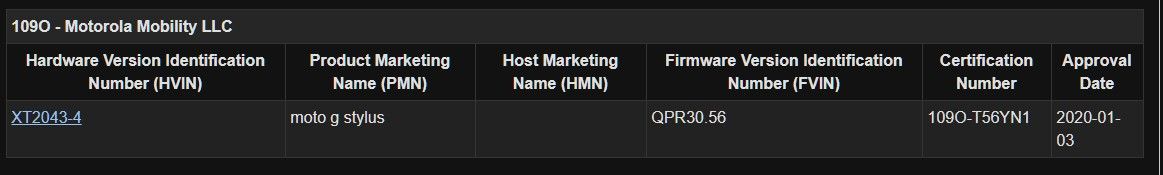

 The post shared by Mr. Fei shows a photo of an upcoming Nubia phone that is using 9.6A at 8.4V. This means it’s being charged at 80W using the USB Type-C Power Delivery protocol. The phone in question should debut as the Nubia Red Magic 5G. MWC is a probable launch time-frame, although it’s possible that Nubia could skip the event and launch the phone later.
The post shared by Mr. Fei shows a photo of an upcoming Nubia phone that is using 9.6A at 8.4V. This means it’s being charged at 80W using the USB Type-C Power Delivery protocol. The phone in question should debut as the Nubia Red Magic 5G. MWC is a probable launch time-frame, although it’s possible that Nubia could skip the event and launch the phone later.






