YouTube mobile app is rolling out a new design that makes it easier to access controls when you’re watching videos in full-screen mode.
The new interface adds a row of buttons in the bottom left corner (via The Verge). Buttons are revealed when you pause the video or tap anywhere on the screen and let you like or dislike a video, open comments in the right sidebar, share, and save to playlist. There’s also a new “More Videos” section in the bottom right corner.
In the old interface, like, dislike, share and save buttons were hidden behind a gesture. You had to swipe up from the bottom to reveal them. The interface displayed relevant videos on a vertically scrollable bar with buttons shown at the bottom, as you can see in the image below. This gesture wasn’t the best implementation as it conflicted with system navigation gestures, with users often accidentally triggering the home button gesture while swiping up from the bottom.

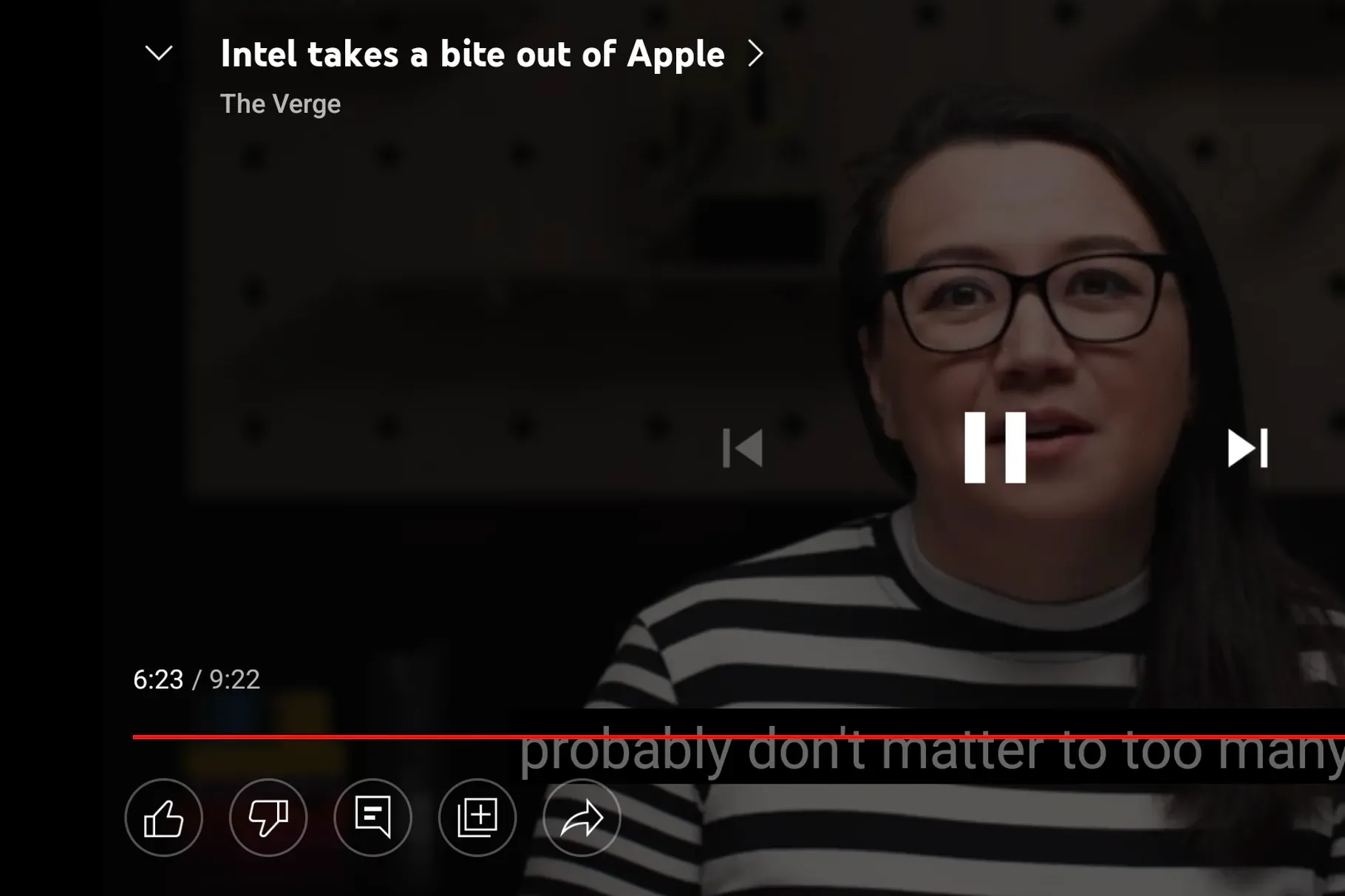

This new video player UI should address this issue. Not only that, but it also lets you open comments in the landscape mode (in the right sidebar) without interrupting the video playback. Previously, you had to switch to portrait mode to see comments.
The new video player UI has started rolling out on Android and iOS. It’s not widely available as of yet (I’m not seeing it on any of my phones), but should be gradually making its way to everyone in the coming days/weeks.
YouTube is also testing the ability to loop video chapters. This will allow users to view a single video chapter on repeat without having to manually pull the slider or loop the whole video.
Have you received YouTube’s redesigned video player? Let us know in the comments below.
The post YouTube mobile app is getting a redesigned video player appeared first on xda-developers.
from xda-developers https://ift.tt/lfSLRdqnK
via IFTTT

Aucun commentaire:
Enregistrer un commentaire